Unity での 2D コイン収集
コインのピッキングと収集は 2D ゲーム、特に 2D プラットフォーマー では定番となっています。
Unity でコインを拾うには、coin オブジェクトにアタッチされ、プレイヤーが接触すると破壊されるスクリプトを作成する必要があります。カウンタ値を更新しています。

2D キャラクター コントローラー を使用しますが、既に 2D コントローラーをお持ちの場合は、この部分をスキップできます。
ステップ
拾って収集できる 2D コインを作成するには、次の手順に従います。
- 新しいゲームオブジェクトを作成し (GameObject -> Create Empty)、名前を付けます。 "Coin"
- SpriteRenderer コンポーネントを "Coin" オブジェクトにアタッチします
- コイン スプライトを SpriteRenderer に割り当てます (下の画像を使用できます。インポート設定のテクスチャ タイプが 'Sprite (2D and UI)' に設定されていることを確認してください)。

- Coin オブジェクトを希望のサイズになるまで拡大縮小します。
- Coin 'Z' 軸の位置をプレイヤーの位置と一致するように変更します。
- BoxCollider2D コンポーネントを "Coin" オブジェクトにアタッチします
- という新しいスクリプトを作成し、"SC_2DCoin" という名前を付け、そこからすべてを削除して、その中に以下のコードを貼り付けます。
SC_2DCoin.cs
using System.Collections;
using System.Collections.Generic;
using UnityEngine;
public class SC_2DCoin : MonoBehaviour
{
//Keep track of total picked coins (Since the value is static, it can be accessed at "SC_2DCoin.totalCoins" from any script)
public static int totalCoins = 0;
void Awake()
{
//Make Collider2D as trigger
GetComponent<Collider2D>().isTrigger = true;
}
void OnTriggerEnter2D(Collider2D c2d)
{
//Destroy the coin if Object tagged Player comes in contact with it
if (c2d.CompareTag("Player"))
{
//Add coin to counter
totalCoins++;
//Test: Print total number of coins
Debug.Log("You currently have " + SC_2DCoin.totalCoins + " Coins.");
//Destroy coin
Destroy(gameObject);
}
}
}- SC_2DCoin スクリプトを "Coin" オブジェクトにアタッチします
- プレーヤー オブジェクトを選択し、そのタグが "Player" に設定されていることを確認します (これはコインを拾うために必要です)

コインの準備ができたので、Prefab に保存し、レベル全体に複製できます。
コインカウンターを作成するには、以下の手順に従います。
- [階層] ビューを右クリックして新しい UI イメージを作成し、[UI] -> [イメージ] をクリックして名前を付けます。 "CoinIcon"
- 画像コンポーネントにコインスプライトを割り当てる
- RectTransform の配置を 'top left' に、ピボットを (0, 1) に、Post X を '5' に、Pos Y を '-5' に、幅と高さを に変更します。 '25'
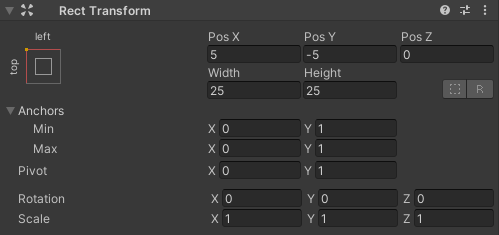
- 階層ビューを右クリックして新しいテキストを作成し、[UI] -> [テキスト] をクリックして名前を付けます。 "CoinCounter"
- "CoinCounter" RectTransform を "CoinIcon" と同じに設定します。ただし、Pos X を '35' に設定し、Width を '35' に設定します。 '160'
- テキストのフォント スタイルを 'Bold' に、フォント サイズを 22 に、配置を 'left center' に、色を に設定します。 'white'
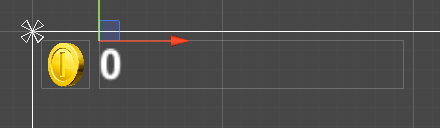
- 新しいスクリプトを作成し、"SC_CoinCounter" という名前を付け、そこからすべてを削除して、その中に以下のコードを貼り付けます。
コイン カウンター スクリプトは、コインの数を Text 要素に適用します。
SC_コインカウンター.cs
using System.Collections;
using System.Collections.Generic;
using UnityEngine;
using UnityEngine.UI;
public class SC_CoinCounter : MonoBehaviour
{
Text counterText;
// Start is called before the first frame update
void Start()
{
counterText = GetComponent<Text>();
}
// Update is called once per frame
void Update()
{
//Set the current number of coins to display
if(counterText.text != SC_2DCoin.totalCoins.ToString())
{
counterText.text = SC_2DCoin.totalCoins.ToString();
}
}
}- SC_CoinCounter スクリプトを "CoinCounter" Text オブジェクトにアタッチします
[Play] を押して、プレイヤーが接触するとコインが消え、カウンターに追加されるのを観察します。