Unity用2Dキャラクターコントローラー
2D プラットフォーマー は、プレイヤーがプラットフォーム間をジャンプし、障害物を回避し、敵と戦うタイプのゲームで、すべてが 2D サイドビューの視点から観察されます。
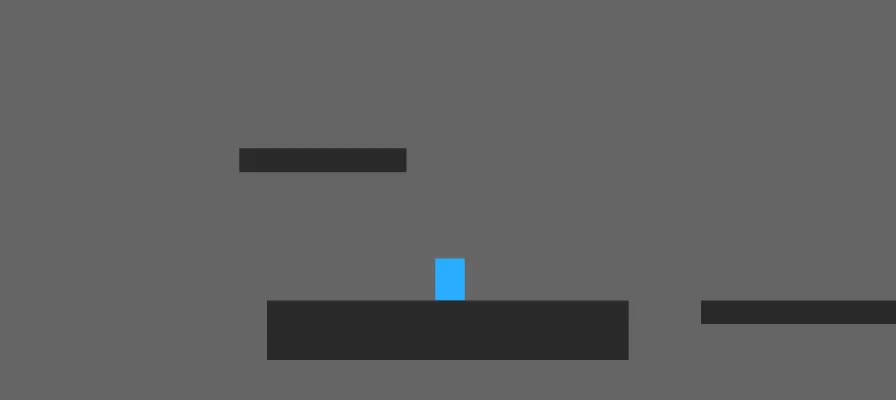
Unity で 2D プラットフォーマー キャラクター コントローラーを作成するには、以下の手順に従います。
コントローラーは物理ベースであり、Rigidbody2D コンポーネントを使用します。
ステップ
- 2D レベルでシーンを開きます (プレーヤーが落ちないように、レベル スプライトに 2D コライダーがアタッチされていることを確認してください)
- 新しいゲームオブジェクトを作成して呼び出します "Player"
- 別のゲームオブジェクトを作成し、"player_sprite" という名前を付け、それに Sprite Renderer コンポーネントを追加します。
- スプライトを "player_sprite" に割り当て、"Player" オブジェクト内に移動します。
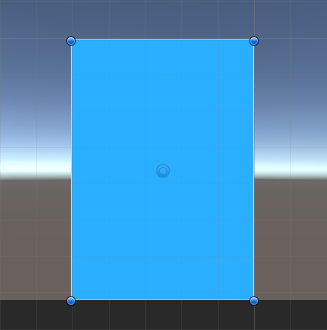
- 新しいスクリプト を作成し、"CharacterController2D" という名前を付けて、その中に以下のコードを貼り付けます。
CharacterController2D.cs
using System.Collections;
using System.Collections.Generic;
using UnityEngine;
[RequireComponent(typeof(Rigidbody2D))]
[RequireComponent(typeof(CapsuleCollider2D))]
public class CharacterController2D : MonoBehaviour
{
// Move player in 2D space
public float maxSpeed = 3.4f;
public float jumpHeight = 6.5f;
public float gravityScale = 1.5f;
public Camera mainCamera;
bool facingRight = true;
float moveDirection = 0;
bool isGrounded = false;
Vector3 cameraPos;
Rigidbody2D r2d;
CapsuleCollider2D mainCollider;
Transform t;
// Use this for initialization
void Start()
{
t = transform;
r2d = GetComponent<Rigidbody2D>();
mainCollider = GetComponent<CapsuleCollider2D>();
r2d.freezeRotation = true;
r2d.collisionDetectionMode = CollisionDetectionMode2D.Continuous;
r2d.gravityScale = gravityScale;
facingRight = t.localScale.x > 0;
if (mainCamera)
{
cameraPos = mainCamera.transform.position;
}
}
// Update is called once per frame
void Update()
{
// Movement controls
if ((Input.GetKey(KeyCode.A) || Input.GetKey(KeyCode.D)) && (isGrounded || Mathf.Abs(r2d.velocity.x) > 0.01f))
{
moveDirection = Input.GetKey(KeyCode.A) ? -1 : 1;
}
else
{
if (isGrounded || r2d.velocity.magnitude < 0.01f)
{
moveDirection = 0;
}
}
// Change facing direction
if (moveDirection != 0)
{
if (moveDirection > 0 && !facingRight)
{
facingRight = true;
t.localScale = new Vector3(Mathf.Abs(t.localScale.x), t.localScale.y, transform.localScale.z);
}
if (moveDirection < 0 && facingRight)
{
facingRight = false;
t.localScale = new Vector3(-Mathf.Abs(t.localScale.x), t.localScale.y, t.localScale.z);
}
}
// Jumping
if (Input.GetKeyDown(KeyCode.W) && isGrounded)
{
r2d.velocity = new Vector2(r2d.velocity.x, jumpHeight);
}
// Camera follow
if (mainCamera)
{
mainCamera.transform.position = new Vector3(t.position.x, cameraPos.y, cameraPos.z);
}
}
void FixedUpdate()
{
Bounds colliderBounds = mainCollider.bounds;
float colliderRadius = mainCollider.size.x * 0.4f * Mathf.Abs(transform.localScale.x);
Vector3 groundCheckPos = colliderBounds.min + new Vector3(colliderBounds.size.x * 0.5f, colliderRadius * 0.9f, 0);
// Check if player is grounded
Collider2D[] colliders = Physics2D.OverlapCircleAll(groundCheckPos, colliderRadius);
//Check if any of the overlapping colliders are not player collider, if so, set isGrounded to true
isGrounded = false;
if (colliders.Length > 0)
{
for (int i = 0; i < colliders.Length; i++)
{
if (colliders[i] != mainCollider)
{
isGrounded = true;
break;
}
}
}
// Apply movement velocity
r2d.velocity = new Vector2((moveDirection) * maxSpeed, r2d.velocity.y);
// Simple debug
Debug.DrawLine(groundCheckPos, groundCheckPos - new Vector3(0, colliderRadius, 0), isGrounded ? Color.green : Color.red);
Debug.DrawLine(groundCheckPos, groundCheckPos - new Vector3(colliderRadius, 0, 0), isGrounded ? Color.green : Color.red);
}
}- CharacterController2D スクリプトを "Player" オブジェクトにアタッチします (Rigidbody2D および CapsuleCollider2D と呼ばれる他のコンポーネントも追加されていることがわかります)
- プレイヤーのスプライトと一致するまで、CapsuleCollider2D の寸法を微調整します。
- 子コライダーがなく、CapsuleCollider2D がこのプレーヤーにアタッチされている唯一のコライダーであることを確認してください。

CharacterController2D スクリプトには、プレイヤーを追跡する任意のカメラを指定できる Main Camera 変数を割り当てるオプションがあります。
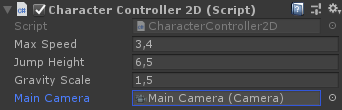
2D キャラクター コントローラーの準備が整いました。