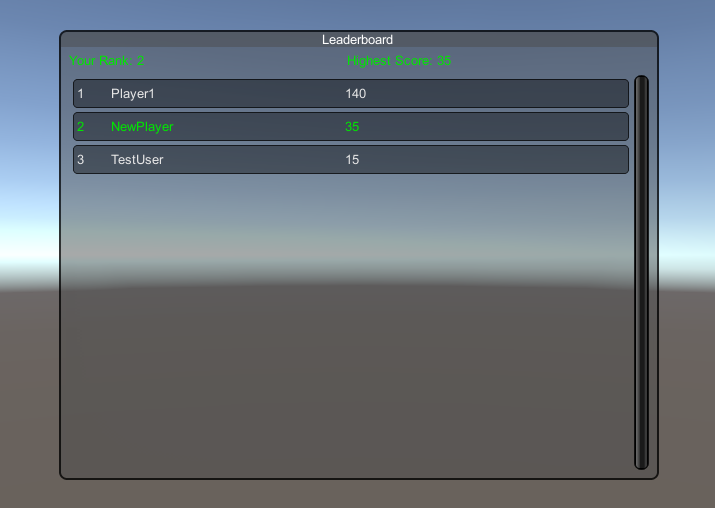Unity オンライン リーダーボードのチュートリアル
このチュートリアルでは、Unity のゲームにオンライン リーダーボードを実装する方法を説明します。
これは、前のチュートリアル: Unity PHP と MySQL を使用したログイン システム の続きです。
リーダーボードを持つことは、ゲームにレベルの競争力を加えてリプレイ性を高めるための優れた方法です。
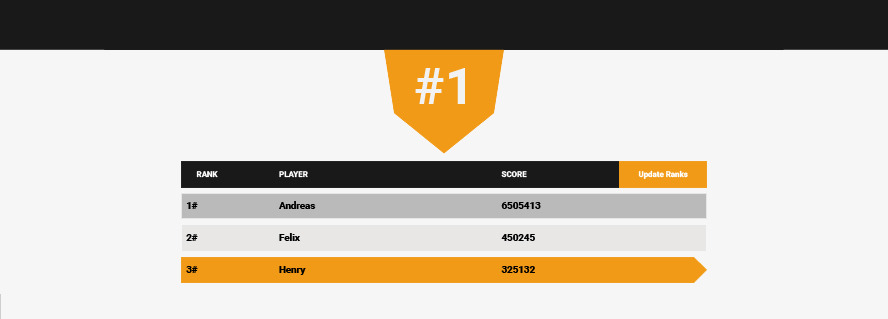
前と同様に、このチュートリアルでは、PHP および MySQLi (MySQL の改良版) とともに cPanel を備えたサーバーが必要です。
手頃な価格のプレミアム VPS ホスティング、または安価な 共有ホスティング の代替品をぜひチェックしてください。
それでは続けましょう!
既存のスクリプトを変更する
上記のチュートリアルに従った場合、'SC_LoginSystem' というスクリプトが作成されます。リーダーボード機能にコードを追加して実装します。
- 'SC_LoginSystem' スクリプトを開きます
まず、必要な変数を追加することから始めます。
//Leaderboard
Vector2 leaderboardScroll = Vector2.zero;
bool showLeaderboard = false;
int currentScore = 0; //It's recommended to obfuscate this value to protect against hacking (search 'obfuscation' on sharpcoderblog.com to learn how to do it)
int previousScore = 0;
float submitTimer; //Delay score submission for optimization purposes
bool submittingScore = false;
int highestScore = 0;
int playerRank = -1;
[System.Serializable]
public class LeaderboardUser
{
public string username;
public int score;
}
LeaderboardUser[] leaderboardUsers;注: currentScore 変数は、ゲーム内でプレイヤーのスコアを追跡するために使用するものです。この値は server に送信され、データベースに保存されます。ハッキングから保護するために、その値を obfuscate することをお勧めします。
次に、スコアの送信とリーダーボードの取得を担当する 2 つの列挙子を追加します。スクリプトの最後、最後の括弧を閉じる前に以下のコードを追加します。
//Leaderboard
IEnumerator SubmitScore(int score_value)
{
submittingScore = true;
print("Submitting Score...");
WWWForm form = new WWWForm();
form.AddField("email", userEmail);
form.AddField("username", userName);
form.AddField("score", score_value);
using (UnityWebRequest www = UnityWebRequest.Post(rootURL + "score_submit.php", form))
{
yield return www.SendWebRequest();
if (www.isNetworkError)
{
print(www.error);
}
else
{
string responseText = www.downloadHandler.text;
if (responseText.StartsWith("Success"))
{
print("New Score Submitted!");
}
else
{
print(responseText);
}
}
}
submittingScore = false;
}
IEnumerator GetLeaderboard()
{
isWorking = true;
WWWForm form = new WWWForm();
form.AddField("email", userEmail);
form.AddField("username", userName);
using (UnityWebRequest www = UnityWebRequest.Post(rootURL + "leaderboard.php", form))
{
yield return www.SendWebRequest();
if (www.isNetworkError)
{
print(www.error);
}
else
{
string responseText = www.downloadHandler.text;
if (responseText.StartsWith("User"))
{
string[] dataChunks = responseText.Split('|');
//Retrieve our player score and rank
if (dataChunks[0].Contains(","))
{
string[] tmp = dataChunks[0].Split(',');
highestScore = int.Parse(tmp[1]);
playerRank = int.Parse(tmp[2]);
}
else
{
highestScore = 0;
playerRank = -1;
}
//Retrieve player leaderboard
leaderboardUsers = new LeaderboardUser[dataChunks.Length - 1];
for(int i = 1; i < dataChunks.Length; i++)
{
string[] tmp = dataChunks[i].Split(',');
LeaderboardUser user = new LeaderboardUser();
user.username = tmp[0];
user.score = int.Parse(tmp[1]);
leaderboardUsers[i - 1] = user;
}
}
else
{
print(responseText);
}
}
}
isWorking = false;
}次にリーダーボードのUIです。void OnGUI() の後に以下のコードを追加します。
//Leaderboard
void LeaderboardWindow(int index)
{
if (isWorking)
{
GUILayout.Label("Loading...");
}
else
{
GUILayout.BeginHorizontal();
GUI.color = Color.green;
GUILayout.Label("Your Rank: " + (playerRank > 0 ? playerRank.ToString() : "Not ranked yet"));
GUILayout.Label("Highest Score: " + highestScore.ToString());
GUI.color = Color.white;
GUILayout.EndHorizontal();
leaderboardScroll = GUILayout.BeginScrollView(leaderboardScroll, false, true);
for (int i = 0; i < leaderboardUsers.Length; i++)
{
GUILayout.BeginHorizontal("box");
if(leaderboardUsers[i].username == userName)
{
GUI.color = Color.green;
}
GUILayout.Label((i + 1).ToString(), GUILayout.Width(30));
GUILayout.Label(leaderboardUsers[i].username, GUILayout.Width(230));
GUILayout.Label(leaderboardUsers[i].score.ToString());
GUI.color = Color.white;
GUILayout.EndHorizontal();
}
GUILayout.EndScrollView();
}
}以下のコードを void OnGUI() 内 (閉じ括弧の前) に追加します。
//Leaderboard
if (showLeaderboard)
{
GUI.Window(1, new Rect(Screen.width / 2 - 300, Screen.height / 2 - 225, 600, 450), LeaderboardWindow, "Leaderboard");
}
if (!isLoggedIn)
{
showLeaderboard = false;
currentScore = 0;
}
else
{
GUI.Box(new Rect(Screen.width / 2 - 65, 5, 120, 25), currentScore.ToString());
if (GUI.Button(new Rect(5, 60, 100, 25), "Leaderboard"))
{
showLeaderboard = !showLeaderboard;
if (!isWorking)
{
StartCoroutine(GetLeaderboard());
}
}
}最後に、 void Update() です。これには、プレーヤーのスコアが変更されたときにそれを送信するコードが含まれます。スクリプトの先頭のすべての変数の後に以下のコードを追加します。
//Leaderboard
void Update()
{
if (isLoggedIn)
{
//Submit score if it was changed
if (currentScore != previousScore && !submittingScore)
{
if(submitTimer > 0)
{
submitTimer -= Time.deltaTime;
}
else
{
previousScore = currentScore;
StartCoroutine(SubmitScore(currentScore));
}
}
else
{
submitTimer = 3; //Wait 3 seconds when it's time to submit again
}
//**Testing** Increase score on key press
if (Input.GetKeyDown(KeyCode.Q))
{
currentScore += 5;
}
}
}**Testing** の部分に注目してください。プレイ可能なゲームがないため、Q を押してスコアを増やすだけです (スコアリング システムを備えたゲームがすでにある場合は、後で削除できます。例:. コインを集める+1ポイントなど)
Play を押してログインすると、'Leaderboard' ボタンと画面上部のスコア値という 2 つの新しい要素に気づくはずです。

次に、MySQL テーブルの作成に進みます。
MySQLテーブルの作成
ユーザー スコアは別の MySQL テーブルに保存されます。
- CPanelにログインする
- 「データベース」セクションの下にある「"phpMyAdmin"」をクリックします。
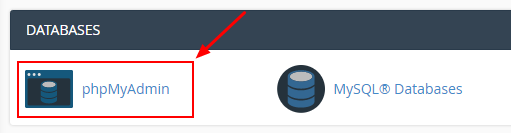
- 前のチュートリアルで作成したデータベースをクリックし、[SQL] タブをクリックします。
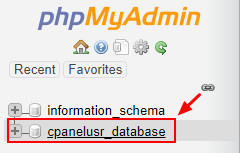
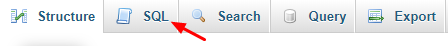
- 以下のコードをクエリ エディターに貼り付けて、 "Go"
SET SQL_MODE = "NO_AUTO_VALUE_ON_ZERO";
SET AUTOCOMMIT = 0;
START TRANSACTION;
SET time_zone = "+00:00";
--
-- Table structure for table `sc_user_scores`
--
CREATE TABLE `sc_user_scores` (
`row_id` int(11) NOT NULL,
`user_id` int(11) NOT NULL,
`user_score` int(11) NOT NULL
) ENGINE=InnoDB DEFAULT CHARSET=latin1;
--
-- Indexes for table `sc_user_scores`
--
ALTER TABLE `sc_user_scores`
ADD PRIMARY KEY (`row_id`),
ADD UNIQUE KEY `user_id` (`user_id`);
--
-- AUTO_INCREMENT for table `sc_user_scores`
--
ALTER TABLE `sc_user_scores`
MODIFY `row_id` int(11) NOT NULL AUTO_INCREMENT, AUTO_INCREMENT=1;
COMMIT;上記のクエリは 'sc_user_scores' という新しいテーブルを作成します。このテーブルには、メインの 'sc_users' テーブルへの参照として user_id とともに最高スコアが保存されます。
最後の部分は、サーバー側ロジックの実装です。
サーバー側ロジックの実装
サーバー側ロジックは、スコアの受信/保存とリーダーボードの取得を担当する PHP スクリプトで構成されます。
最初のスクリプトは score_submit.php です。
- 新しい PHP スクリプトを作成し、その中に以下のコードを貼り付けます。
スコア_サブミット.php
<?php
if(isset($_POST["email"]) && isset($_POST["username"]) && isset($_POST["score"])){
$errors = array();
$email = $_POST["email"];
$username = $_POST["username"];
$submitted_score = intval($_POST["score"]);
$user_id = -1;
$current_highscore = -1;
//Connect to database
require dirname(__FILE__) . '/database.php';
//Check if the user already registered, retrieve its user_id and score value (if exist)
if ($stmt = $mysqli_conection->prepare("SELECT u.user_id,
(SELECT user_score FROM sc_user_scores WHERE user_id = u.user_id LIMIT 1) as user_score
FROM sc_users u WHERE u.email = ? AND u.username = ? LIMIT 1")) {
/* bind parameters for markers */
$stmt->bind_param('ss', $email, $username);
/* execute query */
if($stmt->execute()){
/* store result */
$stmt->store_result();
if($stmt->num_rows > 0){
/* bind result variables */
$stmt->bind_result($user_id_tmp, $score_tmp);
/* fetch value */
$stmt->fetch();
$user_id = $user_id_tmp;
$current_highscore = $score_tmp;
}else{
$errors[] = "User not found.";
}
/* close statement */
$stmt->close();
}else{
$errors[] = "Something went wrong, please try again.";
}
}else{
$errors[] = "Something went wrong, please try again.";
}
//Submit new score
if(count($errors) == 0){
if(is_null($current_highscore) || $submitted_score > $current_highscore){
if(is_null($current_highscore)){
//Insert new record
if ($stmt = $mysqli_conection->prepare("INSERT INTO sc_user_scores (user_id, user_score) VALUES(?, ?)")) {
/* bind parameters for markers */
$stmt->bind_param('ii', $user_id, $submitted_score);
/* execute query */
if($stmt->execute()){
/* close statement */
$stmt->close();
}else{
$errors[] = "Something went wrong, please try again.";
}
}else{
$errors[] = "Something went wrong, please try again.";
}
}else{
//Update existing record
if ($stmt = $mysqli_conection->prepare("UPDATE sc_user_scores SET user_score = ? WHERE user_id = ? LIMIT 1")) {
/* bind parameters for markers */
$stmt->bind_param('ii', $submitted_score, $user_id);
/* execute query */
if($stmt->execute()){
/* close statement */
$stmt->close();
}else{
$errors[] = "Something went wrong, please try again.";
}
}else{
$errors[] = "Something went wrong, please try again.";
}
}
}else{
$errors[] = "Submitted score is lower than the current highscore, skipping...";
}
}
if(count($errors) > 0){
echo $errors[0];
}else{
echo "Success";
}
}else{
echo "Missing data";
}
?>最後のスクリプトは leaderboard.php です。
- 新しい PHP スクリプトを作成し、その中に以下のコードを貼り付けます。
リーダーボード.php
<?php
//Retrieve our score along with leaderboard
if(isset($_POST["email"]) && isset($_POST["username"])){
$returnData = array();
$email = $_POST["email"];
$username = $_POST["username"];
//Connect to database
require dirname(__FILE__) . '/database.php';
//Get our score and rank
$returnData[] = "User";
if ($stmt = $mysqli_conection->prepare("SELECT us.user_score,
(SELECT COUNT(row_id) FROM sc_user_scores WHERE user_score >= us.user_score LIMIT 1) as rank
FROM sc_user_scores us
WHERE us.user_id = (SELECT user_id FROM sc_users WHERE email = ? AND username = ? LIMIT 1) LIMIT 1")) {
/* bind parameters for markers */
$stmt->bind_param('ss', $email, $username);
/* execute query */
if($stmt->execute()){
/* store result */
$stmt->store_result();
if($stmt->num_rows > 0){
/* bind result variables */
$stmt->bind_result($score_tmp, $user_rank);
/* fetch value */
$stmt->fetch();
//Append
$returnData[0] .= "," . $score_tmp . "," . $user_rank;
}
/* close statement */
$stmt->close();
}
}
//Get top 100 players
if ($stmt = $mysqli_conection->prepare("SELECT u.username, us.user_score
FROM sc_users u RIGHT JOIN sc_user_scores us ON u.user_id = us.user_id
WHERE u.user_id IS NOT NULL ORDER BY us.user_score DESC LIMIT 100")) {
/* execute query */
if($stmt->execute()){
$result = $stmt->get_result();
while ($row = $result->fetch_assoc())
{
$returnData[] = $row["username"] . "," . $row["user_score"];
}
/* close statement */
$stmt->close();
}
}
//The returned string will use '|' symbol for separation between player data and ',' for separation inside the player data
echo implode('|', $returnData);
}else{
echo "Missing data";
}
?>- 前のチュートリアルで PHP スクリプトをアップロードしたのと同じフォルダーに、score_submit.php と leaderboard.php の両方をアップロードします。
すべての設定が完了したら、[リーダーボード] をクリックすると、スコアに基づいて上位 100 人のプレーヤーとともにスコア/ランクが読み込まれるはずです。