Unity の宇宙船コントローラー
このチュートリアルでは、Unity で宇宙船コントローラーを作成する方法を説明します。
さぁ、始めよう!
ステップ
- spaceship モデルをシーンに配置します。

- 新しいゲームオブジェクトを作成し、それを呼び出します "Spaceship"
- "Spaceship" オブジェクト内で宇宙船モデルを移動し、その位置を (0, 0, 0) に変更します。
- という新しいスクリプトを作成し、"SC_SpaceshipController" という名前を付けて、その中に以下のコードを貼り付けます。
SC_SpaceshipController.cs
using System.Collections;
using System.Collections.Generic;
using UnityEngine;
[RequireComponent(typeof(Rigidbody))]
public class SC_SpaceshipController : MonoBehaviour
{
public float normalSpeed = 25f;
public float accelerationSpeed = 45f;
public Transform cameraPosition;
public Camera mainCamera;
public Transform spaceshipRoot;
public float rotationSpeed = 2.0f;
public float cameraSmooth = 4f;
public RectTransform crosshairTexture;
float speed;
Rigidbody r;
Quaternion lookRotation;
float rotationZ = 0;
float mouseXSmooth = 0;
float mouseYSmooth = 0;
Vector3 defaultShipRotation;
// Start is called before the first frame update
void Start()
{
r = GetComponent<Rigidbody>();
r.useGravity = false;
lookRotation = transform.rotation;
defaultShipRotation = spaceshipRoot.localEulerAngles;
rotationZ = defaultShipRotation.z;
Cursor.lockState = CursorLockMode.Locked;
Cursor.visible = false;
}
void FixedUpdate()
{
//Press Right Mouse Button to accelerate
if (Input.GetMouseButton(1))
{
speed = Mathf.Lerp(speed, accelerationSpeed, Time.deltaTime * 3);
}
else
{
speed = Mathf.Lerp(speed, normalSpeed, Time.deltaTime * 10);
}
//Set moveDirection to the vertical axis (up and down keys) * speed
Vector3 moveDirection = new Vector3(0, 0, speed);
//Transform the vector3 to local space
moveDirection = transform.TransformDirection(moveDirection);
//Set the velocity, so you can move
r.velocity = new Vector3(moveDirection.x, moveDirection.y, moveDirection.z);
//Camera follow
mainCamera.transform.position = Vector3.Lerp(mainCamera.transform.position, cameraPosition.position, Time.deltaTime * cameraSmooth);
mainCamera.transform.rotation = Quaternion.Lerp(mainCamera.transform.rotation, cameraPosition.rotation, Time.deltaTime * cameraSmooth);
//Rotation
float rotationZTmp = 0;
if (Input.GetKey(KeyCode.A))
{
rotationZTmp = 1;
}
else if (Input.GetKey(KeyCode.D))
{
rotationZTmp = -1;
}
mouseXSmooth = Mathf.Lerp(mouseXSmooth, Input.GetAxis("Mouse X") * rotationSpeed, Time.deltaTime * cameraSmooth);
mouseYSmooth = Mathf.Lerp(mouseYSmooth, Input.GetAxis("Mouse Y") * rotationSpeed, Time.deltaTime * cameraSmooth);
Quaternion localRotation = Quaternion.Euler(-mouseYSmooth, mouseXSmooth, rotationZTmp * rotationSpeed);
lookRotation = lookRotation * localRotation;
transform.rotation = lookRotation;
rotationZ -= mouseXSmooth;
rotationZ = Mathf.Clamp(rotationZ, -45, 45);
spaceshipRoot.transform.localEulerAngles = new Vector3(defaultShipRotation.x, defaultShipRotation.y, rotationZ);
rotationZ = Mathf.Lerp(rotationZ, defaultShipRotation.z, Time.deltaTime * cameraSmooth);
//Update crosshair texture
if (crosshairTexture)
{
crosshairTexture.position = mainCamera.WorldToScreenPoint(transform.position + transform.forward * 100);
}
}
}- SC_SpaceshipController スクリプトを "Spaceship" オブジェクトにアタッチします
- 新しいゲームオブジェクトを作成し、"CameraPosition" という名前を付け、"Spaceship" オブジェクト内に移動します。
- メイン カメラを "CameraPosition" オブジェクト内に移動し、その位置を (0, 0, 0) に変更します。
- 満足のいく結果が得られるまで、"CameraPosition" オブジェクトの位置を微調整します。
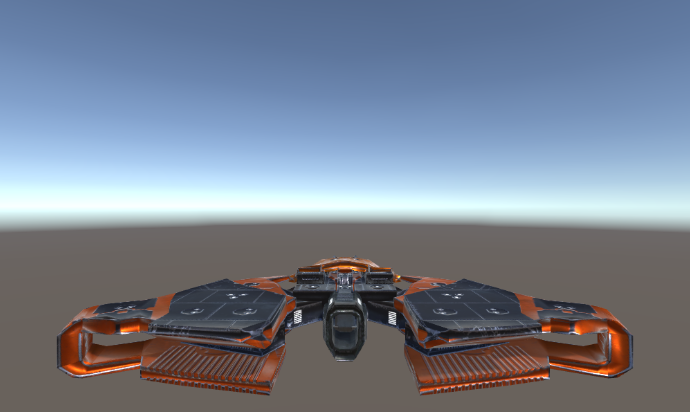
- メインカメラを "Spaceship" オブジェクトの外側に移動します
- SC_SpaceshipController で、カメラ位置、メインカメラ、および宇宙船ルート (これは宇宙船モデルの変換である必要があります) 変数を割り当てます。
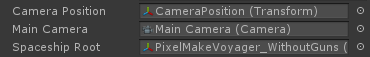
- 新しい UI キャンバスを作成します (ゲームオブジェクト -> UI -> キャンバス)
- Canvas オブジェクトを右クリック -> UI -> 画像
- 新しい画像の配置を左上に変更します

- 以下のスプライトを画像に割り当てます
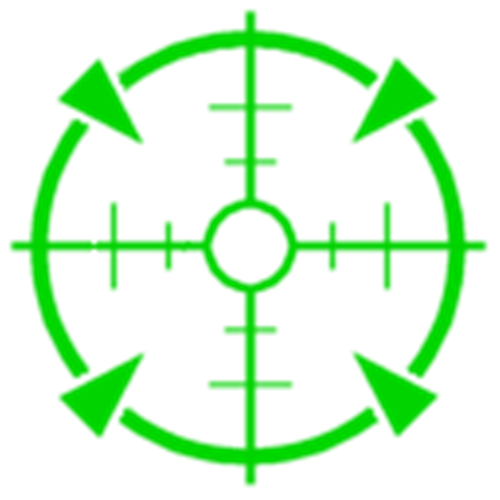
- 最後に、新しく作成した画像を SC_SpaceshipController の Crosshair Texture に割り当てます。
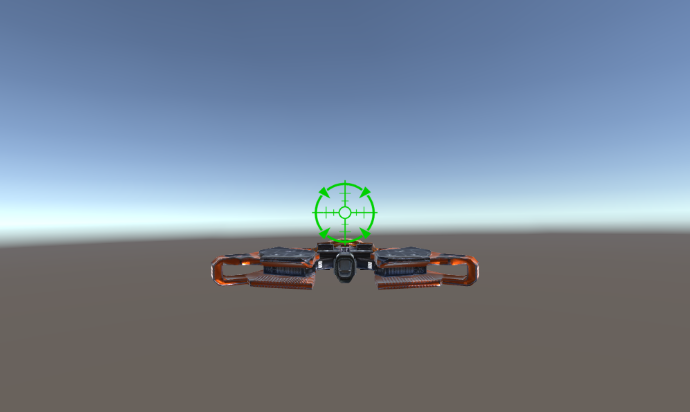
宇宙船コントローラーの準備が整いました。マウスを使用して周囲を見回し、A/D を使用して Z 軸に沿って回転し、マウスの右ボタンを使用して加速します。